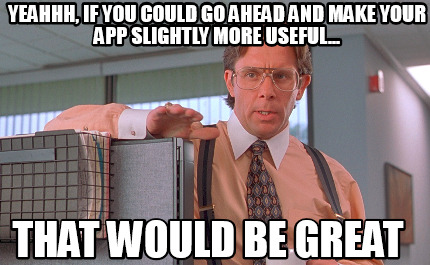squirk
Saw what you did and knows who you are.
- Joined
- Apr 9, 2011
My IT DH and friends were able to get notifications set up for us on the app, though I'm not sure if had to keep the app in the foreground to receive. I know some people say they are unable to receive notifications at all, but I know we did get them.
Seems like every time I have cruised and used this app for texting on the ship, I have had at least one instance where my message was not delivered or a reply was not delivered to me in a timely manner.
It bugs me the most when I am trying to get a hold of one of my kids. When they don't reply, I have no idea if a.) they never got my original message; b.) they replied but I just never received it; c.) they received my message but didn't see it/didn't bother replying yet; or, worst-case, d.) they received my message but were unable to reply.
Everything was fine, of course, but reliable and instant delivery of messages is kind of the heart of texting/chatting, y'know?