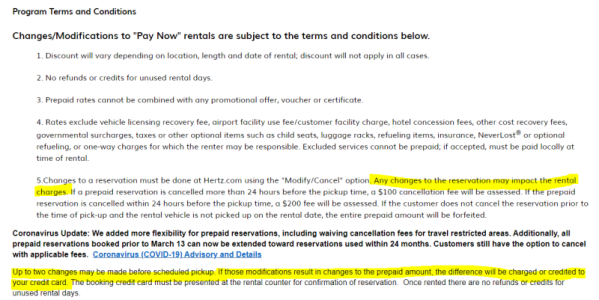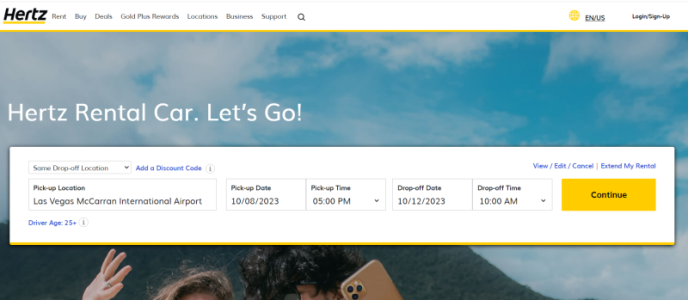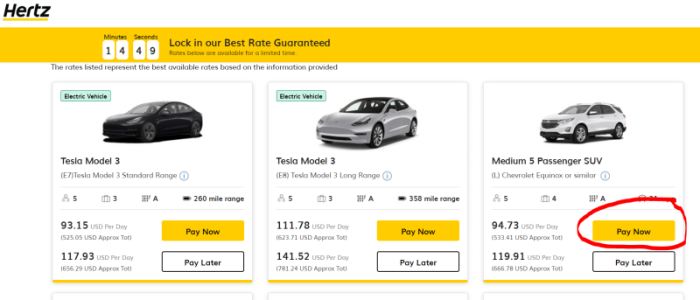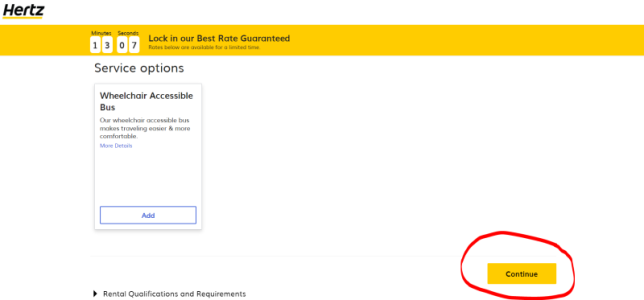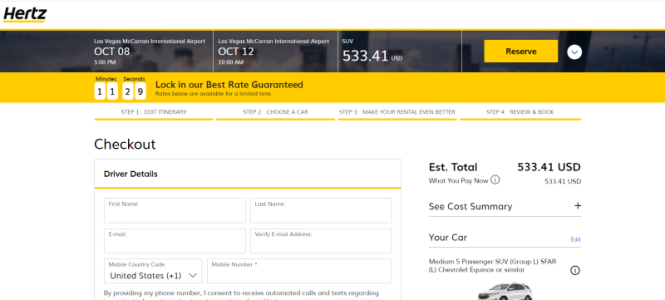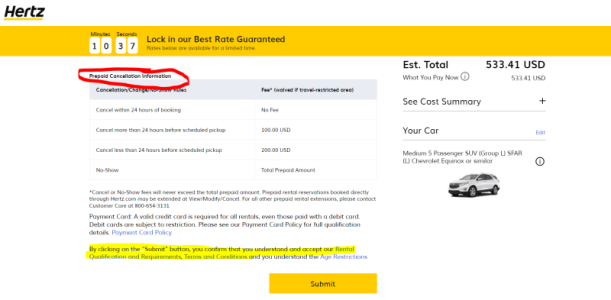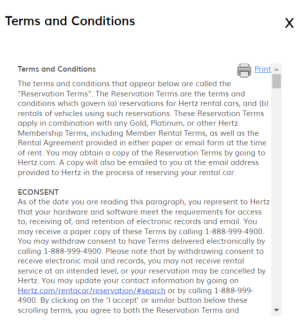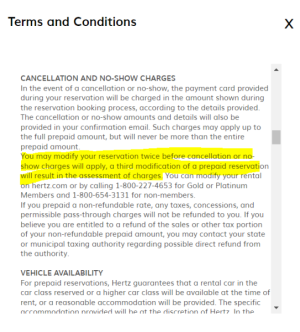austinalexander
Mouseketeer
- Joined
- Feb 21, 2022
Just wanted to give a heads up that if you do hertz prepaid and save, you’re only allowed TWO changes for your reservation. Meaning after you have made two modifications to your reservation, you’ll no longer be allowed to change the day, time, vehicle class, etc.
Our first change was the day, then we made a mistake and had to make a second change for the vehicle class. I just checked rental prices today and an EV is like $60 cheaper. So I went to make a change the vehicle class and the page gave an error saying “THIRD REQUEST NOT PROCESSED (DE684)”
So I contacted support and they said you’re only allowed a maximum of two modifications/changes. I was annoyed because no where on the booking page did it say that or even the screen where you can make a modification. They said it’s only on this page (https://www.hertz.com/rentacar/productservice/index.jsp?targetPage=prepaid.jsp) So I just wanted to give everyone a heads up.
Our first change was the day, then we made a mistake and had to make a second change for the vehicle class. I just checked rental prices today and an EV is like $60 cheaper. So I went to make a change the vehicle class and the page gave an error saying “THIRD REQUEST NOT PROCESSED (DE684)”
So I contacted support and they said you’re only allowed a maximum of two modifications/changes. I was annoyed because no where on the booking page did it say that or even the screen where you can make a modification. They said it’s only on this page (https://www.hertz.com/rentacar/productservice/index.jsp?targetPage=prepaid.jsp) So I just wanted to give everyone a heads up.