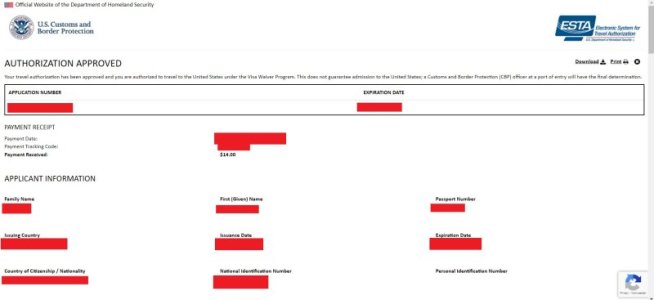There is no longer any need to submit vaccine information or to use the Safe Passage site at all.Do we have to re-submit vaccination info. to the Safe Passage site or is it one and done.
You are using an out of date browser. It may not display this or other websites correctly.
You should upgrade or use an alternative browser.
You should upgrade or use an alternative browser.
What do I need to have prepared for online check-in?
- Thread starter ghtx
- Start date
LadyRachel_ofMischief
Earning My Ears
- Joined
- Mar 19, 2023
So helpful, thank you!!If you have multiple staterooms, you have to do them one at a time. You can do it from one log in, just switch reservations.
Preparation:
1. have downloaded to your device 1) a clean headshot of each person (straight on, no eyeglasses, hats or hair accessories, shoulders included, cannot be the same as passport photo), low resolution and 2) passport photo. Must be JPEG file!
2. a document with each passenger's birthdate, address, cell phone, email address, passport number, passport expiration, safe word for kids club, emergency contact name, emergency contact phone number, credit card information
3. Flight information for all legs -- date, airline, airport from, airport to, confirmation number/record locator number, flight number, time departure, time arrival
For speed:
1. Upload photo and if it says it doesn't meet the criteria, click SAVE and move on. Deal with it after you get your PAT.
2. For Onboard account, select Cash to get through it quickly
3. For Travel Plans, select Driving to get through it quickly. I just used home address for the return.
4. Finish each stateroom then go back and fix photo, add credit card, add flight information.
You can change PAT times, so keep checking to see if any better ones become available closer to the cruise.
You can edit the Online Checkin information as much as you want (at least I have so far), until that piece of it goes under review and can't be modified.
Meredisney
DIS Veteran
- Joined
- Sep 23, 2006
Hope everyone doesn't mind yet another clarifying question.
It says you need the email for each guest. I have an 11 year old and a 10 year old. May I use my email address for everyone in my party or does each Guest need their own unique email addresses?
Also, does the email that you put in the field during on-line check-in have anything to do with the DCL app? I'd like to download the app to my 11 year old iphone so he can review the navigator and check things while cruising and I image he will need his own unique logon credentials.

It says you need the email for each guest. I have an 11 year old and a 10 year old. May I use my email address for everyone in my party or does each Guest need their own unique email addresses?
Also, does the email that you put in the field during on-line check-in have anything to do with the DCL app? I'd like to download the app to my 11 year old iphone so he can review the navigator and check things while cruising and I image he will need his own unique logon credentials.
RuaLizbeth
Earning My Ears
- Joined
- Aug 5, 2018
Oh man. It's been a minute since we have done a disney cruise and this looks like it's going to be a whole thing. Is the check in time always EST or does it go by the time zone of the port you're leaving from, or the time zone you are actually in?
Ensusieasm
DIS Veteran
- Joined
- Feb 14, 2013
ESTOh man. It's been a minute since we have done a disney cruise and this looks like it's going to be a whole thing. Is the check in time always EST or does it go by the time zone of the port you're leaving from, or the time zone you are actually in?
I don't recall having to enter distinct emails for each guest -- I am fairly sure I just used my email during check-in, if I needed an email for each guest at all.Hope everyone doesn't mind yet another clarifying question.
It says you need the email for each guest. I have an 11 year old and a 10 year old. May I use my email address for everyone in my party or does each Guest need their own unique email addresses?
Also, does the email that you put in the field during on-line check-in have anything to do with the DCL app? I'd like to download the app to my 11 year old iphone so he can review the navigator and check things while cruising and I image he will need his own unique logon credentials.
The DCL app switches functionality once you are at the cruise terminal/on the ship. To access it for planning (including viewing and booking activities), users need a Disney account. Once onboard, your kids can log in using their name, birthdate, and cabin number. (You may need to approve them once.) They can then access the Navigator-type information. For the app to work onboard, you will need to download it to devices before you sail. Using the app onboard does not require the purchase of an Internet package.
cmph
DIS Veteran
- Joined
- Mar 7, 2016
You do not need anyone else's email address for online check-in, and it won't matter for app usage.Hope everyone doesn't mind yet another clarifying question.
It says you need the email for each guest. I have an 11 year old and a 10 year old. May I use my email address for everyone in my party or does each Guest need their own unique email addresses?
Also, does the email that you put in the field during on-line check-in have anything to do with the DCL app? I'd like to download the app to my 11 year old iphone so he can review the navigator and check things while cruising and I image he will need his own unique logon credentials.
Just a couple weeks ago, my 17yo realized in line at the port that she did not have the DCL app on her current phone and hastily added it and logged in with her own credentials (not mine, meaning - not what was used for online check-in). This was fairly speedy b/c we went to Disneyland recently, so her Disney login stuff was saved on her phone. I'd highly suggest your kids do this at home, in advance, though!
Meredisney
DIS Veteran
- Joined
- Sep 23, 2006
Thank you so much!!I don't recall having to enter distinct emails for each guest -- I am fairly sure I just used my email during check-in, if I needed an email for each guest at all.
The DCL app switches functionality once you are at the cruise terminal/on the ship. To access it for planning (including viewing and booking activities), users need a Disney account. Once onboard, your kids can log in using their name, birthdate, and cabin number. (You may need to approve them once.) They can then access the Navigator-type information. For the app to work onboard, you will need to download it to devices before you sail. Using the app onboard does not require the purchase of an Internet package.
Karin1984
DIS Veteran
- Joined
- Feb 5, 2012
Just to be sure I understand #2, you mean a picture of your passport, with your dob, nationality etc. Not a picture of your passport photo?1) a clean headshot of each person (straight on, no eyeglasses, hats or hair accessories, shoulders included, cannot be the same as passport photo), low resolution and 2) passport photo. Must be JPEG file!
Yes, picture of passportJust to be sure I understand #2, you mean a picture of your passport, with your dob, nationality etc. Not a picture of your passport photo?
Flossbolna
Sea days are just so relaxing!
- Joined
- Sep 8, 2006
I habe a question regarding the Canadian ETA for visitors from Europe. I understand from previous posters in this thread that I need to have a picture of my ESTA to check in. For Canada (Alaska cruise) I need to have an ETA. Does that need to be uploaded as well? Anyone with Experience there?
Karin1984
DIS Veteran
- Joined
- Feb 5, 2012
Checked in this morning for Alaska, no ETA needed, just ESTA. And your passport picture. And a profile picture. And payment options. And willing to sacrifice your first born to Rumpelstilskin.I habe a question regarding the Canadian ETA for visitors from Europe. I understand from previous posters in this thread that I need to have a picture of my ESTA to check in. For Canada (Alaska cruise) I need to have an ETA. Does that need to be uploaded as well? Anyone with Experience there?
Flossbolna
Sea days are just so relaxing!
- Joined
- Sep 8, 2006
Thanks for the report back! I hope you got the PAT you wanted!Checked in this morning for Alaska, no ETA needed, just ESTA. And your passport picture. And a profile picture. And payment options. And willing to sacrifice your first born to Rumpelstilskin.
sadiecatie
DIS Veteran
- Joined
- Dec 28, 2022
Checked in this morning for Alaska, no ETA needed, just ESTA. And your passport picture. And a profile picture. And payment options. And willing to sacrifice your first born to Rumpelstilskin.
It gave me a little thrill to see that Alaska check-ins have begun! We’re sailing in June, so we still have almost a month till check-in, but still
Karin1984
DIS Veteran
- Joined
- Feb 5, 2012
Group 6 and 11:30, so that's perfectly fine. If I had been prepared and had my and my friend's ESTA, I might have been able to get 11:15... but nothing truly life changing. It went all very smoothly and it was very easy.Thanks for the report back! I hope you got the PAT you wanted!
By the looks of it, our ship isn't very full, so most likely before 12:30 or 13:00 it will be open for boarding anyway.
But checking in early is part of the fun! Part of the Vorfreude
 (anticipation in English is not the same, doesn't translate well)
(anticipation in English is not the same, doesn't translate well)Flossbolna
Sea days are just so relaxing!
- Joined
- Sep 8, 2006
I hear you! I will be ready at 6 am in a few days for our Med cruise and we don't even want to get to the port before noon. It's just the fun of getting it done.Group 6 and 11:30, so that's perfectly fine. If I had been prepared and had my and my friend's ESTA, I might have been able to get 11:15... but nothing truly life changing. It went all very smoothly and it was very easy.
By the looks of it, our ship isn't very full, so most likely before 12:30 or 13:00 it will be open for boarding anyway.
But checking in early is part of the fun! Part of the Vorfreude(anticipation in English is not the same, doesn't translate well)
What did you use for the ESTA? A screenshot of the confirmation page?
Karin1984
DIS Veteran
- Joined
- Feb 5, 2012
Flossbolna
Sea days are just so relaxing!
- Joined
- Sep 8, 2006
Great! Thanks for the info!
TooBoyz4us
DIS Veteran
- Joined
- Aug 3, 2002
Can someone tell me what type of file the birth certificate scans need to be? Is PDF acceptable?
I know the photos need to be jpeg
Thankyou!
I know the photos need to be jpeg
Thankyou!
this sounds way to confusing for someone like me who doesnt do good with computers
is there any way to get this done when we get to the port--I mean all this with photos and passport
the rest of it sounds like how it was in normal times with just flight info the thing with photos were done at the dock
I have never uploaded photos and have no clue where to start
if someone has step by step instructions that could help me out
thanks
is there any way to get this done when we get to the port--I mean all this with photos and passport
the rest of it sounds like how it was in normal times with just flight info the thing with photos were done at the dock
I have never uploaded photos and have no clue where to start
if someone has step by step instructions that could help me out
thanks
GET A DISNEY VACATION QUOTE
Dreams Unlimited Travel is committed to providing you with the very best vacation planning experience possible. Our Vacation Planners are experts and will share their honest advice to help you have a magical vacation.
Let us help you with your next Disney Vacation!
Dreams Unlimited Travel is committed to providing you with the very best vacation planning experience possible. Our Vacation Planners are experts and will share their honest advice to help you have a magical vacation.
Let us help you with your next Disney Vacation!
New DISboards Threads
- Replies
- 2
- Views
- 3
- Replies
- 2
- Views
- 93
- Replies
- 0
- Views
- 87
- Walt Disney World News
- Walt Disney World Articles
- Disney Cruise Line News
- Disneyland News
- General Disney News
GET UP TO A $1000 SHIPBOARD CREDIT AND AN EXCLUSIVE GIFT!
If you make your Disney Cruise Line reservation with Dreams Unlimited Travel you’ll receive these incredible shipboard credits to spend on your cruise!