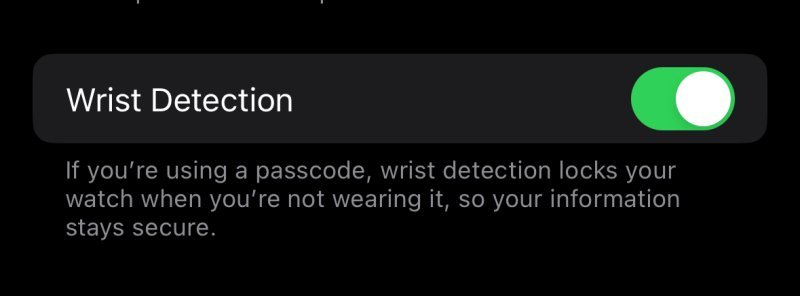js
Been around since before the disboards 90s crash
- Joined
- Jan 18, 2000
Hi.
I'm getting an Apple Watch for Christmas and going to Disney in February.
If I don't want to wear my MB but need the puck thingy, what exactly do I need to do and purchase?
I have a million MBs so Im guessing I can use any one of those, and understand the puck I use may not
be good any longer for photos on rides. I have a white MB that I love and if I use the white puck can I never
use my white MB band ever again?
Thank you very much for your help.
I'm getting an Apple Watch for Christmas and going to Disney in February.
If I don't want to wear my MB but need the puck thingy, what exactly do I need to do and purchase?
I have a million MBs so Im guessing I can use any one of those, and understand the puck I use may not
be good any longer for photos on rides. I have a white MB that I love and if I use the white puck can I never
use my white MB band ever again?
Thank you very much for your help.
 ) I tried wearing MB and watch on the same wrist but having two wide bracelets sliding around drove me crazy. The puck holder has been wonderful, and an added benefit: I no longer buy cute MBs because the MB2 puck is plain, saving me a lot of money!
) I tried wearing MB and watch on the same wrist but having two wide bracelets sliding around drove me crazy. The puck holder has been wonderful, and an added benefit: I no longer buy cute MBs because the MB2 puck is plain, saving me a lot of money!