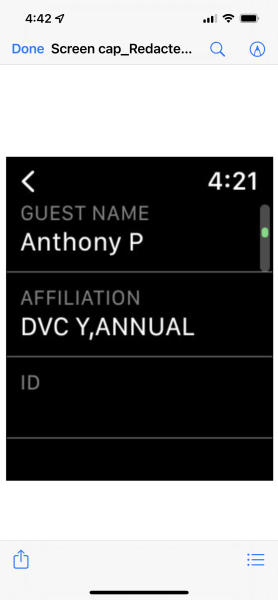You are using an out of date browser. It may not display this or other websites correctly.
You should upgrade or use an alternative browser.
You should upgrade or use an alternative browser.
Yet more digital card questions
- Thread starter Dznypal
- Start date
Simba's Mom
<font color=green>everything went to "H*** in a ha
- Joined
- Aug 26, 1999
Well, I looked at the "Affiliation" thing, and it just says DVC. Aside-Yay! I finally figured out the wallet thing and put the card in my wallet. So now what I have to figure out the whole "delete the phone number and card, then put them both back." In order to delete my phone number do I go to MY PROFILE in the MDE app? Then how do I remove the DVC card from my Wallet? Then do I put my phone number back in the MDE app profile, and then try to figure out again how to get my card into the wallet? I hope I can remember how I did that the first time.
gee you sound just like me with all of this--I did the remove phone number on MDE (unfortunalty for me it didnt work but some posts Ive read it worked)
then I put the phone number back
then go to the wallet-hit the 3 dots in the upper corner
thats the page that tells you you affiliation where you look for the Y scroll to the bottom in red it will say delete this card--
then you have to go back- to the disney app on your phone--and look for disney magic mobile click there it will take you then to set up your wallet again
like I said for some reason it didnt work for me so I did a chat on the DVC and got a terrific CM (her name is Mandy) who got I think IT and they had to reset my account with DVC
the first time she helped me it went real easy but the next day the Y was gone so I did another chat and as luck would have it I got Mandy again who stayed on the chat will while getting ahold of IT
its been almost 3 full days and I still have the Y
hope one of these will work for you--good luck if you could please post back
take care
then I put the phone number back
then go to the wallet-hit the 3 dots in the upper corner
thats the page that tells you you affiliation where you look for the Y scroll to the bottom in red it will say delete this card--
then you have to go back- to the disney app on your phone--and look for disney magic mobile click there it will take you then to set up your wallet again
like I said for some reason it didnt work for me so I did a chat on the DVC and got a terrific CM (her name is Mandy) who got I think IT and they had to reset my account with DVC
the first time she helped me it went real easy but the next day the Y was gone so I did another chat and as luck would have it I got Mandy again who stayed on the chat will while getting ahold of IT
its been almost 3 full days and I still have the Y
hope one of these will work for you--good luck if you could please post back
take care
Simba's Mom
<font color=green>everything went to "H*** in a ha
- Joined
- Aug 26, 1999
Thanks! But, unfortunately it didn't give me the "Y" after the AFFILIATION DVC". What was strange was that although I deleted my phone number, when I went back to put the phone number back, it was already in there. I think I'll try tomorrow when things may work better.gee you sound just like me with all of this--I did the remove phone number on MDE (unfortunalty for me it didnt work but some posts Ive read it worked)
then I put the phone number back
then go to the wallet-hit the 3 dots in the upper corner
thats the page that tells you you affiliation where you look for the Y scroll to the bottom in red it will say delete this card--
then you have to go back- to the disney app on your phone--and look for disney magic mobile click there it will take you then to set up your wallet again
like I said for some reason it didnt work for me so I did a chat on the DVC and got a terrific CM (her name is Mandy) who got I think IT and they had to reset my account with DVC
the first time she helped me it went real easy but the next day the Y was gone so I did another chat and as luck would have it I got Mandy again who stayed on the chat will while getting ahold of IT
its been almost 3 full days and I still have the Y
hope one of these will work for you--good luck if you could please post back
take care
sorry that didnt work for you although simbas mom although it didnt work for me either
I did have great luck with chat though and it went pretty easy
hopefuly youll get mandy she was terrific
good luck
trying to get the magical "Y" in your wallet is a pain
I did have great luck with chat though and it went pretty easy
hopefuly youll get mandy she was terrific
good luck
trying to get the magical "Y" in your wallet is a pain
kateandy08096
DIS Veteran
- Joined
- Jan 9, 2014
I think its absolutely ridiculous they require people to have a phone on them at all times. My phone died yesterday (I forgot my charger and MK doesn't sell android anywhere) (fuel rod station didn't work as it was having hard time connecting to internet per fuel rod CS) and wasn't able to show my digital card in my wallet. DVC should have it linked to our magic bands and resort reservations for people who A) Have a flip phone, B) Phone dead or C) people like me who want to disconnect on vacation.
luckyman_apd
DIS Veteran
- Joined
- Nov 9, 2010
So... We got back last week from an 8 day trip. In the 10 years of ownership my wife never set up her dvc login.... But has had her own MDE account (kids are under mine). Anyway with the card change .. she always had a physical card... But this trip they finally said no to her for a discount... That it needed to be on the app. I logged her into the dvc login on her phone browser for a temporary fix. Had to call dvc from the room to link her MDE login and get her a dvc login. Took 2 days for her MDE to show DVC and now her park entry she also gets the purple welcome home light.
They did tell us a screenshot of the temporary card from the DVC site with photo ID works. Also if you are going and don't want to carry your phone .. you can get a temporary card from the dvc login and print it out. It will be paper but it WILL have a valid expiration date for about a month
They did tell us a screenshot of the temporary card from the DVC site with photo ID works. Also if you are going and don't want to carry your phone .. you can get a temporary card from the dvc login and print it out. It will be paper but it WILL have a valid expiration date for about a month
n2mm
aka WALTSGIRL
- Joined
- Oct 9, 2000
So... We got back last week from an 8 day trip. In the 10 years of ownership my wife never set up her dvc login.... But has had her own MDE account (kids are under mine). Anyway with the card change .. she always had a physical card... But this trip they finally said no to her for a discount... That it needed to be on the app. I logged her into the dvc login on her phone browser for a temporary fix. Had to call dvc from the room to link her MDE login and get her a dvc login. Took 2 days for her MDE to show DVC and now her park entry she also gets the purple welcome home light.
They did tell us a screenshot of the temporary card from the DVC site with photo ID works. Also if you are going and don't want to carry your phone .. you can get a temporary card from the dvc login and print it out. It will be paper but it WILL have a valid expiration date for about a month
glad she went purple!
I ate at 50s prime time last month and the server asked for my digital card and picture ID. She said that was all she could accept. So every one will ask for something different. both my husband and I have the digital card, even though my husband doesn’t know how to pull it up.
- Joined
- Nov 15, 2008
so if you dont have a pay wallet on phone,,but I do have the Disney app is there a way to open? Or just go on DVC site and open from there.
The temporary blue card has to be pulled up from the DVC website. I will caution that I have had some CMs during some of my trips that that wasn’t accepted and I had to pull up the new digital and show DVC Y.
So, people should be prepared that some do want the new pass via Apple wallet or Google pay.
So doing some checking around,,,as long as you have the Disney app that lets you get to MagicMobile,,,you dont need to have a "wallet"The temporary blue card has to be pulled up from the DVC website. I will caution that I have had some CMs during some of my trips that that wasn’t accepted and I had to pull up the new digital and show DVC Y.
So, people should be prepared that some do want the new pass via Apple wallet or Google pay.
It comes up as see passes in google pay ( which I have never had), clicked on it and took me to a google pay,,,but I did not need to set anything up. But my Walt Disney World Card shows up in lower right corner,,,,press on it and it takes me to another screen that lets me see details,,,,that is where it has my name and says Affiliations,,,,DVC Y
- Joined
- Nov 15, 2008
Yes, both Google pay or Apple Wallet will show it. What you have to set up first though is the Magic Mobile pass via MDE. You then can add to wallet or view via Google pay.So doing some checking around,,,as long as you have the Disney app that lets you get to MagicMobile,,,you dont need to have a "wallet"
It comes up as see passes in google pay ( which I have never had), clicked on it and took me to a google pay,,,but I did not need to set anything up. But my Walt Disney World Card shows up in lower right corner,,,,press on it and it takes me to another screen that lets me see details,,,,that is where it has my name and says Affiliations,,,,DVC Y
Minniesgal
DIS Veteran
- Joined
- Mar 29, 2013
You also need your own DVC member account linked to your email addressNow-What-the-Hey Dept.
DH just shared the digital card with me, shows up in my Apple Wallet. I can click on the 3-dot circle to pull up Magic Mobile but have no Affiliations line.
As has been said on these boards and confirmed by MS, I have to have my own MDE account to be able to use the digital card for benefits. We are blue card members, so that's not an issue.
I tried to create a MDE account for myself, but it says nothing doing:
"It looks like that email has already been used to create an account at Disney, ESPN, Marvel, or ABC. If this is your email address, just sign in to your account."
Peachy, because yes, it is my email address, but there's no account anywhere for me to sign into with that email address unless it's picking up that my email addy is on record with DVC.
Now what do I do?
ETA: Nvm, found the support team's email button and got a confirmation they've received my question. Hoping they tell me how to get around this.
billybobblockhead
Kiiiiiiids, listen to your mother!
- Joined
- Jan 25, 2009
Hold on. So both me and my wife need our own DVC account? We've always used the original account that I created when we first joined, which has been based around my email. Now, she has her own MDE account, but whenever she logs into DVC, she uses my info. Based on what you posted, she needs to also create a DVC account that uses the same email as her MDE, or has that account at DVC already been "created" for her?You also need your own DVC member account linked to your email address
- Joined
- Nov 15, 2008
Hold on. So both me and my wife need our own DVC account? We've always used the original account that I created when we first joined, which has been based around my email. Now, she has her own MDE account, but whenever she logs into DVC, she uses my info. Based on what you posted, she needs to also create a DVC account that uses the same email as her MDE, or has that account at DVC already been "created" for her?
Yes, she needs to have her own DVC account. You will need to contact MS to get her Club ID and activation code. Every owner has their own.
Once she has that, she can set up using her current Disney info…all Disney accounts tie together,
After that, the system will recognize her as a DVC owner for the purposes of showing the DVC Y she needs for discounts. Without the DVC account set up in her name, her pass won’t show she is eligible for discounts.
billybobblockhead
Kiiiiiiids, listen to your mother!
- Joined
- Jan 25, 2009
Done and done. Very simple process. Held for about 6-8 minutes with guest services (I chose the technical option #6 I think), and talked to the cast member about 5 minutes. Was walked straight through the process, got the member ID and access code and my wife was logged in quickly. I did have to close out her MDE account and her IPhone wallet, then open them back up for the relevant information to re-populate. We're all good here for next weekend! Thanks for the tips!Yes, she needs to have her own DVC account. You will need to contact MS to get her Club ID and activation code. Every owner has their own.
Once she has that, she can set up using her current Disney info…all Disney accounts tie together,
After that, the system will recognize her as a DVC owner for the purposes of showing the DVC Y she needs for discounts. Without the DVC account set up in her name, her pass won’t show she is eligible for discounts.
- Joined
- Nov 15, 2008
Done and done. Very simple process. Held for about 6-8 minutes with guest services (I chose the technical option #6 I think), and talked to the cast member about 5 minutes. Was walked straight through the process, got the member ID and access code and my wife was logged in quickly. I did have to close out her MDE account and her IPhone wallet, then open them back up for the relevant information to re-populate. We're all good here for next weekend! Thanks for the tips!
Yeah! Have a great trip! I leave in 3 days!
DonMacGregor
Sub Leader
- Joined
- May 13, 2021
I wish more people would simply make the call and find out for themselves that's it's not that hard to do, with no blood oaths or animal sacrifices required. I got my two associates (adult children) added in slightly more time way back in February. Glad you're all set up and ready for your next trip home!!Done and done. Very simple process. Held for about 6-8 minutes with guest services (I chose the technical option #6 I think), and talked to the cast member about 5 minutes. Was walked straight through the process, got the member ID and access code and my wife was logged in quickly. I did have to close out her MDE account and her IPhone wallet, then open them back up for the relevant information to re-populate. We're all good here for next weekend! Thanks for the tips!
Anthony Vito
DIS Veteran
- Joined
- Jan 16, 2017
While at WDW in May I asked a group of CMs to help which one did. I tried at home but must have missed a step. However she said she was surprised that people would ask her because she thought the DVC people would be the ones to help and that she was not trained. I hadn't thought of that before but it does make sense. That is as long as the DVC kiosk people have been trained.As time goes on and more CMs are trained and they know all the original glitches have been fixed, I think using the digital card from the website won’t be enough.
I think they are still in the mode of being accepting. But, I have had times where only the DVC Y would work…and I have been 4 times since January. So it is still hit or miss.
At the start, they said the temporary card with date will go away so if that does come true, then there won’t even be that.
GET A DISNEY VACATION QUOTE
Dreams Unlimited Travel is committed to providing you with the very best vacation planning experience possible. Our Vacation Planners are experts and will share their honest advice to help you have a magical vacation.
Let us help you with your next Disney Vacation!
Dreams Unlimited Travel is committed to providing you with the very best vacation planning experience possible. Our Vacation Planners are experts and will share their honest advice to help you have a magical vacation.
Let us help you with your next Disney Vacation!
New DISboards Threads
- Replies
- 0
- Views
- 63
- Replies
- 0
- Views
- 67